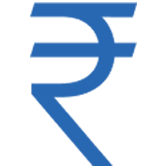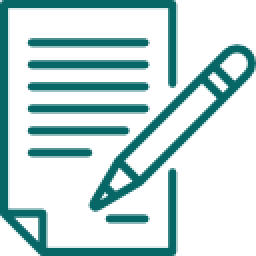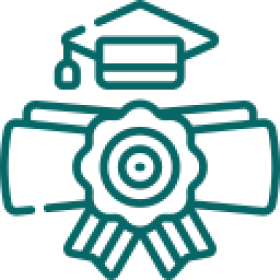Manual + Automation Testing with Selenium
In this course, we will cover Software Testing in detail, starting with Manual Testing, where we'll explore functional, regression, and exploratory testing, besides we will cover Development of QA Automation framework from stratch. Then, we'll dive into Automation Testing using Java & Selenium, learning how to write test scripts and use frameworks like TestNG. We'll also cover REST API Automation using Postman and RestAssured to validate backend services. Finally, we'll introduce CI/CD QA DevOps, where we'll integrate automated tests into pipelines using Jenkins seamless deployments. By the end, you'll have a complete understanding of modern software testing!"
8-10 Industry Standard Projects
Every day Doubt Solving session
Unlimited Mock Interviews
Industry Standard Resume preparation
Naukri & Linkedin Profile Creation
24/7 Mentorship to solve quries
Weekly assignments
Manual + Automation Testing with Selenium Syllabus
What is Software Testing and basic testing terminology
✅ What is Software Testing?
✅ What is Manual Testing?
✅ Advantages & Disadvantages of Manual Testing
✅ Understanding Test Plan & Test Strategy
✅ Hands-on with JIRA Tool
✅ What is a Test Case & How to Write One (Using a Proper Template)
✅ Understanding Error, Bug, Defect, & Failure
✅ How to Create a Defect Using a Proper Template
✅ Bug Life Cycle Explained
✅ Verification vs. Validation
What is Agile methodology and Types of testing
Functional and Non-Functional Testing
Types of Functional Testing
✅ Static and Dynamic Testing
✅ White Box, Black Box, and Gray Box Testing
✅ Regression Testing and Retesting
✅ Smoke and Sanity Testing
✅ Unit, Component, System, and Integration Testing
✅ Alpha and Beta Testing
✅ User Acceptance Testing (UAT)
✅ Exploratory Testing
✅ Ad Hoc Testing
✅ End-to-End Testing
Types of Non-Functional Testing
✅ Performance Testing
✅ Load Testing
✅ Security Testing
✅ Stress Testing
Basics of Java & Create a simple program
✅ Fundamentals of Java
✅ What is JDK, JRE, and JVM?
✅ Installation of Java
✅ Naming Conventions in Java
✅ Java Variables
✅ Java Data Types
✅ Different String Methods
✅ Java Operators
✅ Create a Basic Program in Eclipse
Conditional statements & Keywords
✅ Methods and Constructors in Java
✅ Key Words (final, super, enum, this, static)
✅ Objects in Java
✅ Java Control Statements:
✅ Access Specifiers in Java
✅ All the String Validation Methods
✅ Constructors in Java
OOPS and Exception handeling
✅ Java OOPS Concepts (Inheritance, Polymorphism, Abstraction, Encapsulation)
✅ Exception Handling
✅ Collection Framework
Introduction to Selenium & Complete setup
✅ What is Automation Testing?
✅ What is Selenium?
✅ Selenium Architecture
✅ Download and Setup Selenium
✅ Create a Basic Automation Test Case in Selenium
✅ How to Write XPath and CSS
Locators in selenium and write complex automation script
✅ Various Locators
✅ Implicit, Explicit, and Fluent Wait
✅ XPath Axis Methods
✅ Assertions in Selenium
✅ Interacting with:
✅ How to Take Screenshots and Capture Videos
✅ What is a Web Table and How to Automate It
✅ Handling JavaScript Alerts:
✅ Handling Iframe
✅ How to Use Window Handles
✅ How to Upload & Download Files
Scratch Framework creation & Git Commands
TestNG, Maven, and GIT Concepts
✅ What is TestNG and TestNG Annotations and Listeners?
✅ Batch Execution Using TestNG
✅ How to Run All Test Cases from TestNG.xml
✅ What is Maven Repository & POM.xml?
✅ How to Create a Framework from Scratch
✅ What is Page Object Model?
GIT Concepts
✅ Git Introduction
✅ Git Architecture
✅ Git & GitHub Configuration
✅ Git Commands
✅ Git Branching
CI/CD with Jenkins
Jenkins Concepts
✅ Jenkins Introduction
✅ Jenkins Global Configuration
✅ Plugins
✅ Jenkins & Git Configuration
✅ Schedule a Job
✅ Pool Job
✅ Email Configuration
✅ Jenkins Pipeline
Everything about REST API testing
API Testing Concepts
✅ Introduction to API Testing
✅ What is REST?
✅ Client-Server Architecture
✅ What is XML and its Characteristics?
✅ What is JSON and its Characteristics?
✅ HTTP Structure
✅ Different HTTP Methods:
✅ HTTP Status Codes
✅ Query Parameter and Path Parameter
✅ Authorization vs Authentication
✅ Different Types of Authentication:
✅ Hands-On in POSTMAN
✅ Assertion
✅ Headers and Cookies
✅ Swagger Documentation
Set up Rest Assured and Automate API’s
REST-Assured Syllabus
✅ Introduction to Rest Assured
✅ Importance of API Automation Testing
✅ Client-Server Architecture
✅ Prerequisites for Rest Assured
✅ Integration with Maven Project
✅ Create Simple HTTP Request
✅ HTTP Methods:
✅ Different Authentication
✅ Validate HTTP Headers and Cookies
✅ What is POJO?
✅ What is Serialization and Deserialization?
Create framework & Run via Jenkins
Design Patterns & Tool Configurations
✅ Page Object Model Design Pattern
GIT Concepts
✅ Git Introduction
✅ Git Architecture
✅ Git & GitHub Configuration
✅ Git Commands
✅ Git Branching
Jenkins Concepts
✅ Jenkins Introduction
✅ Jenkins Global Configuration
✅ Plugins
✅ Jenkins & Git Configuration
✅ Scheduling Job
✅ Pool Job
✅ Email Configuration
✅ Jenkins Pipeline
Mock Interview and Resume & Naukri profile preparation
✅ Mock Interview Preparation
🟢 Simulate real-world interview scenarios🟢 Focus on technical, HR, and behavioral questions🟢 Feedback on answers, body language, and presentation🟢 Tips for answering common interview questions🟢 Guidance on how to handle stress and improve confidence🟢 Interview etiquette and professionalism
✅ Resume Preparation
🟢 Structuring an effective resume (formatting, content, length)🟢 Highlighting key skills, experience, and achievements🟢 Tailoring the resume to the job description🟢 Writing strong summaries and objective statements🟢 Key sections to include: education, skills, work experience, certifications, etc.🟢 Tips to make your resume stand out to recruiters
✅ Naukri Profile Preparation
🟢 Optimizing your Naukri profile for maximum visibility🟢 Key sections to focus on: Personal Details, Skills, Experience, and Education🟢 Writing a compelling headline and summary🟢 Tips for using keywords and industry-specific terms🟢 How to make your profile attractive to employers🟢 Regular updates and maintaining an active profile
Certificate

🎓 Earned through live training, assessments, and real project work
Skills you will learn
Tools you will learn
Why Choose iAspire
70+ Hours of Personalized Career Prep for Your Dream Job

1:1 Expert Counseling
Identify your strengths, weaknesses, and market trends for rapid skill growth.
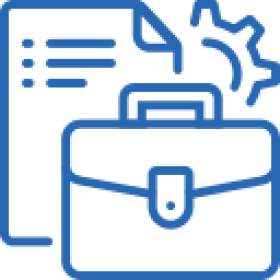
Prepare Standout Portfolios for resumes
Build resumes that get shortlisted with real-world industry projects.
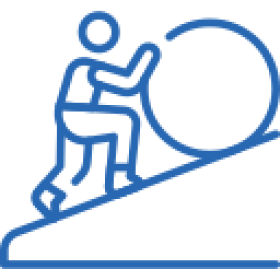
Mock Technical Interviews
Practice with realistic interview questions with industry expert to refine your interview skills till you get placed in your dream job.

HR Readiness
Master self-introductions, salary negotiations, and address career gaps, stream changes effectively.

100% Placement assistance Support
Complete support from our dedicated team until you get your dream job.
Mock interviews

Real-world interview scenarios for hands-on practice

Detailed feedback to refine your skills till you are confident.

Personalized sessions tailored to your career goals.
How iAspire Mock Interview Works?
Manual + Automation Testing with Selenium Reviews
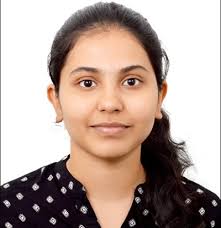
Supriya vinchurkar
-
4
What I truly appreciate about iAspire is the mentorship they offer. It wasn’t just about completing a course. it was about genuinely learning and improving.

Archana
-
4
Thanks to the whole team. I got a job in BNY Mellon as automation engineer. I Aspire really helped me to improve as a coder which helped me to get multiple offer in the market.