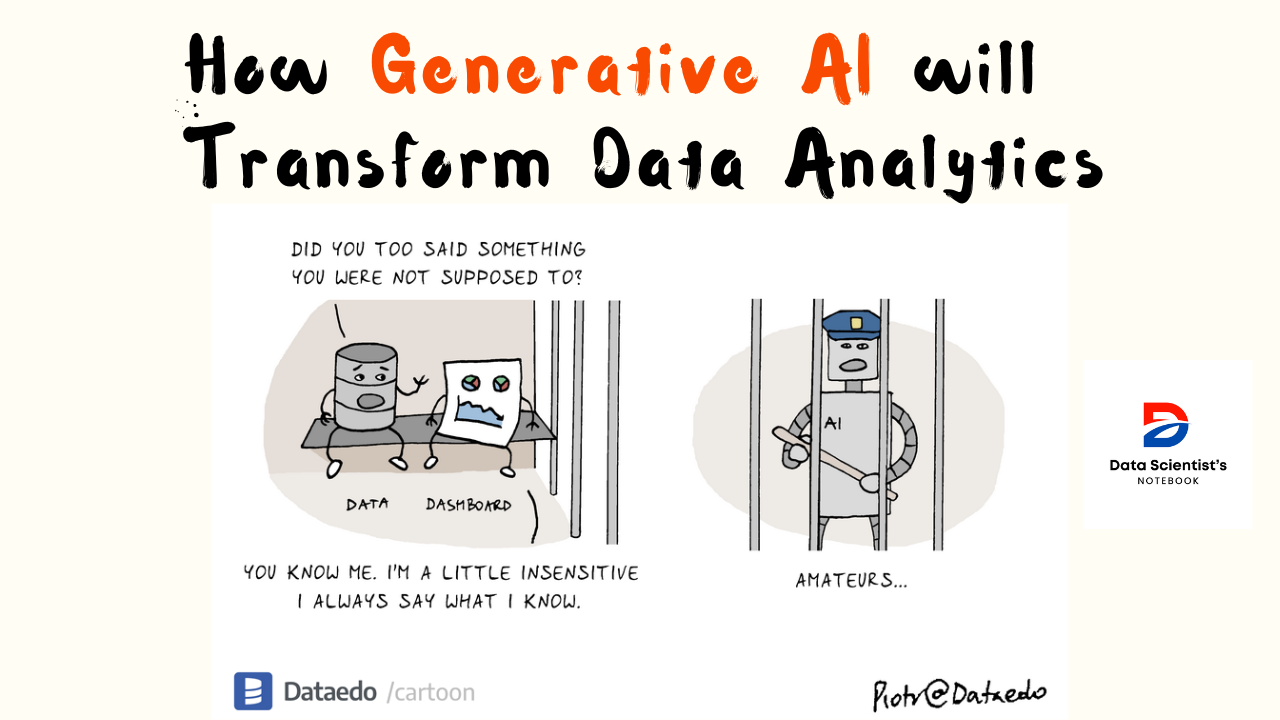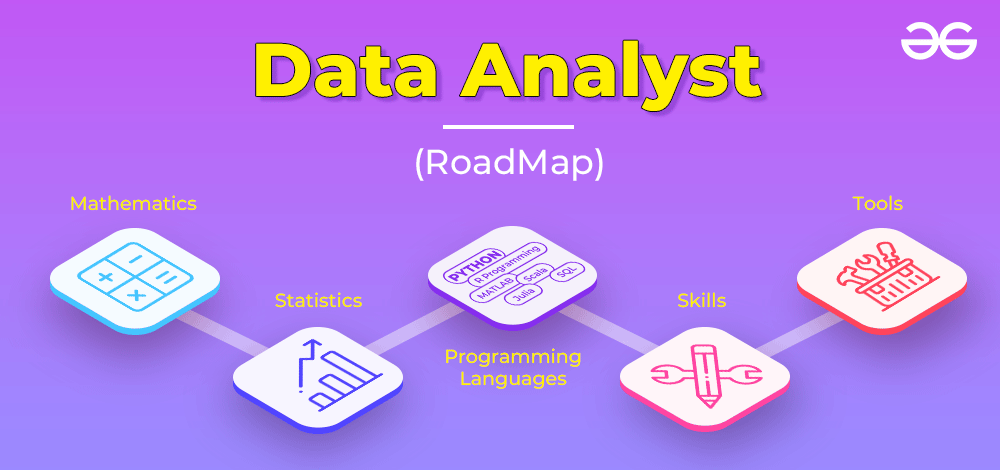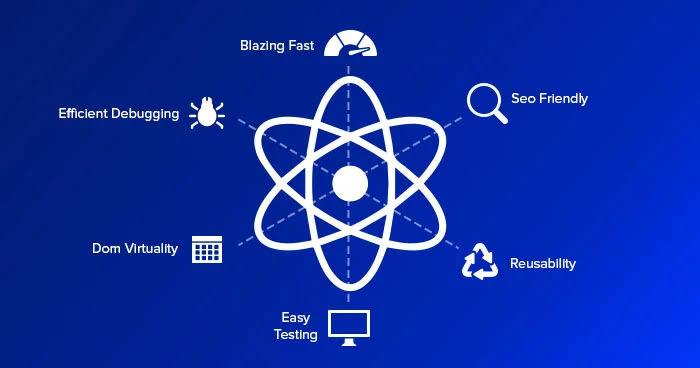From Dashboards to Decisions: Why Modern BI Is Moving Beyond Visualization
- Jul 28, 2025
- Data Analytics
- 12 Views
By Varshhaa Singh
For many years, dashboards were the primary means that companies used data to understand how their business was doing.
You could look at colourful charts and graphs, track key numbers like sales or website traffic, and spot trends. Tools like Power BI, Tableau, and Qlik made it easy to see what was going on.
But today, just looking at data isn’t enough.
Business happens fast—and people want answers right away. They don’t want to dig through charts and numbers every time something changes. They want the right insights to come to them, in plain language, with suggestions for what to do next.
That’s why modern business intelligence (BI) is evolving. It’s moving beyond dashboards to something much more powerful: decision intelligence.
🔁 What’s Changing in BI?
Instead of only helping people see data, new BI tools are helping people understand, interpret, and act on data—quickly and confidently.
Let’s break this transformation into three major shifts:
🔍 1. From Dashboards to Data Stories
Earlier, you opened a dashboard, saw a line graph showing sales dropped this month, and then you tried to figure out why. But now, The BI tool tells you—in plain English—why sales dropped and what caused the change.
🧠 Example with Power BI Copilot:
Instead of just showing a chart, it says:
“Sales in the East region fell by 12% in June. The main reason was a drop in returning customers, especially in the electronics category.”
This is called a data story—a simple explanation written in natural language. You don’t need to be a data expert to understand it. You get the what, why, and where right away.
✅ Why it matters:
Data stories help everyone—from analysts to managers to executives—make quicker decisions without needing to analyze raw data themselves.
🚨 2. From Static Dashboards to Real-Time Alerts
Old way: You check a dashboard every morning to see if anything unusual happened.
New way: The BI tool watches the data for you—and sends an alert if something important changes.
📱 Example with Tableau Pulse:
You get a notification:
“Traffic to your online store dropped by 30% in the past 2 hours. The likely reason: your latest ad campaign link is broken.”
This isn’t just a basic alert—it’s smart and specific, telling you what happened, why, and what might need attention.
✅ Why it matters:
You don’t have to look for problems anymore—problems come to you, with explanations. This saves time and lets you respond faster.
🧩 3. From Reports to Decisions Inside the BI Tool
Old way: You see an issue in the dashboard, download the data, email someone, and then wait for a decision to be made.
New way: You see the issue, write a note, assign it to a team member, and take action—all inside the BI platform.
📊 Example with Sigma Computing:
Sigma looks and feels like a spreadsheet, but it connects directly to live company data. You can filter, comment, and collaborate on real-time data—without coding or emailing back and forth.
✅ Why it matters:
Now, teams don’t just analyze data—they make decisions together, right where the data lives. This makes BI more actionable and collaborative.
🧠 What Is “Decision Intelligence”?
Think of it as the next step in BI.
Instead of just showing:
“Here’s what happened.”
It helps answer:
-
“What might happen next?” (Predictive Analytics)
-
“What should we do about it?” (Prescriptive Analytics)
-
“Can we automate the next step?” (Actionable insights)
Modern tools powered by AI (like Power BI Copilot) can now:
-
Summarize complex reports in seconds
-
Suggest actions based on patterns
-
Even simulate different outcomes to help you choose the best path
🎯 Final Thoughts
In the past, dashboards were the final step in the data process. You saw the data, and then had to figure out what to do next.
Today, BI tools are becoming part of the decision-making process. They don’t just help you understand what happened—they help you choose what to do next, and even do it faster.
If your organization still relies on static dashboards and manual reports, it might be time to explore tools that offer:
-
Automatic insights
-
Real-time alerts
-
Built-in collaboration
-
AI-powered decision support
Because in the end, the goal isn’t just to see data—it’s to use data to make better decisions, faster.